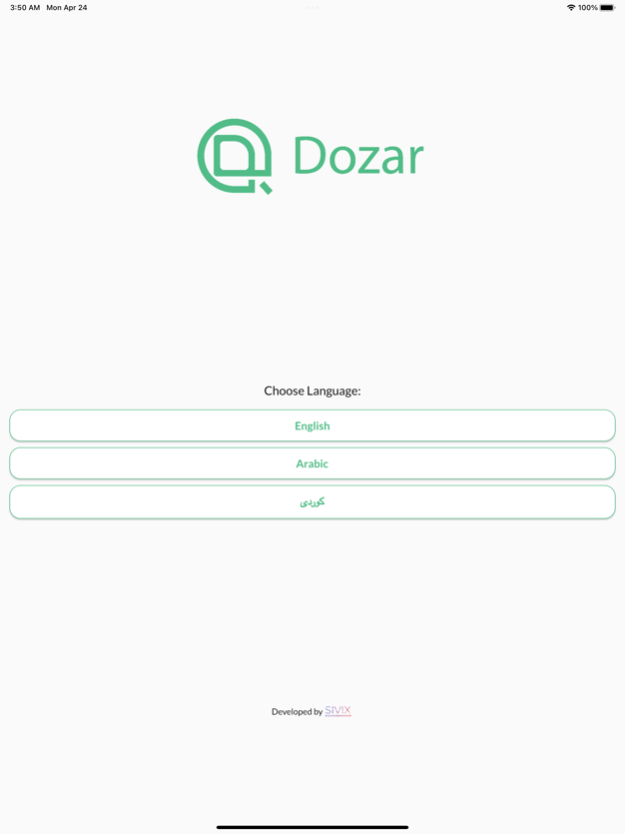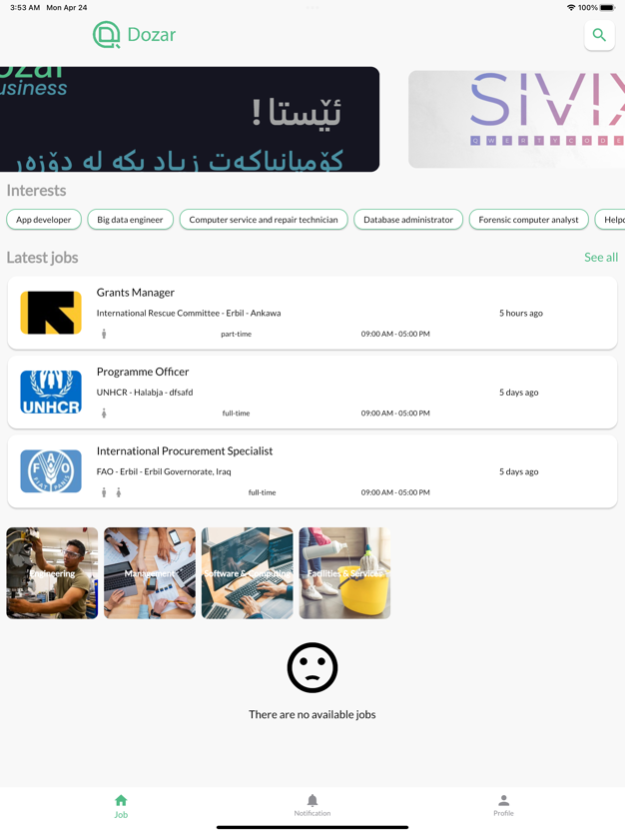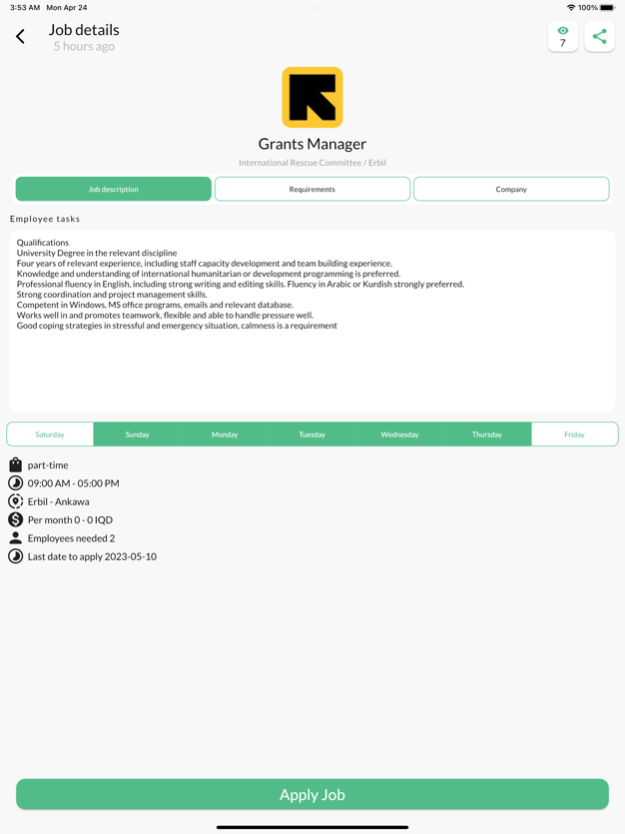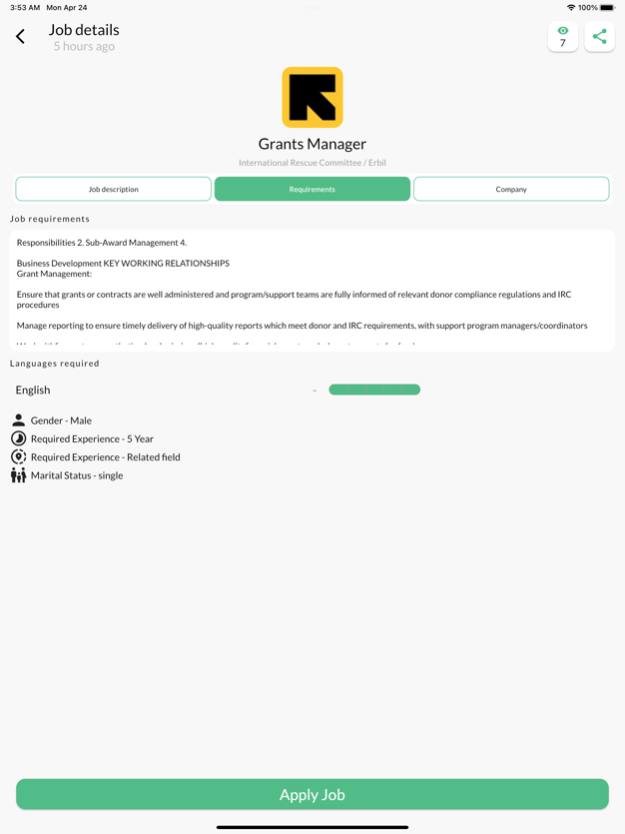Dozar: Create CV & Apply Jobs 1.0.16
Free Version
Publisher Description
Full description
Looking for your next career move? Look no further than Dozar - the ultimate job search app for job seekers and employers. With Dozar, you can create your CV or resume, search for job opportunities based on location, salary, industry, and more, and easily apply to jobs with just a few clicks.
Whether you're a recent college graduate looking for your first job or a seasoned professional seeking a new opportunity, Dozar has everything you need to find your dream job.
Key Features:
- Create Your CV: Build your CV within the app to showcase your skills and experience to potential employers with just a few clicks.
- Customized job search: Filter job opportunities by location, salary, industry, and more.
- Easy job applications: Apply to jobs with just a few clicks.
- Employer accounts: Post job openings and connect with top talent in your industry.
- Verified job postings: All job postings on Dozar are real and verified by our team before they are published.
- Push notifications: Stay up-to-date on the latest job opportunities.
Download Dozar today and take the first step towards finding your dream job!"
Feb 8, 2024
Version 1.0.16
- Fix minor bugs with improvements.
- Make the application more usable and smooth.
About Dozar: Create CV & Apply Jobs
Dozar: Create CV & Apply Jobs is a free app for iOS published in the Office Suites & Tools list of apps, part of Business.
The company that develops Dozar: Create CV & Apply Jobs is MOHAMMED SABER. The latest version released by its developer is 1.0.16.
To install Dozar: Create CV & Apply Jobs on your iOS device, just click the green Continue To App button above to start the installation process. The app is listed on our website since 2024-02-08 and was downloaded 3 times. We have already checked if the download link is safe, however for your own protection we recommend that you scan the downloaded app with your antivirus. Your antivirus may detect the Dozar: Create CV & Apply Jobs as malware if the download link is broken.
How to install Dozar: Create CV & Apply Jobs on your iOS device:
- Click on the Continue To App button on our website. This will redirect you to the App Store.
- Once the Dozar: Create CV & Apply Jobs is shown in the iTunes listing of your iOS device, you can start its download and installation. Tap on the GET button to the right of the app to start downloading it.
- If you are not logged-in the iOS appstore app, you'll be prompted for your your Apple ID and/or password.
- After Dozar: Create CV & Apply Jobs is downloaded, you'll see an INSTALL button to the right. Tap on it to start the actual installation of the iOS app.
- Once installation is finished you can tap on the OPEN button to start it. Its icon will also be added to your device home screen.